server {
listen 443 ssl; #SSL协议访问端口号为443。此处如未添加ssl,可能会造成Nginx无法启动。
server_name www.dxyhymn.com; #将localhost修改为您证书绑定的域名,例如:www.example.com。
ssl_certificate /usr/local/nginx/cert/4188121_www.dxyhymn.com.pem; #将domain name.pem替换成您证书的文件名。
ssl_certificate_key /usr/local/nginx/cert/4188121_www.dxyhymn.com.key; #将domain name.key替换成您证书的密钥文件名。
ssl_session_timeout 5m;
ssl_protocols TLSv1 TLSv1.1 TLSv1.2; #使用该协议进行配置。
#ssl_protocols SSLv2 SSLv3 TLSv1; #这个配置浏览器会显示不是安全连接
ssl_ciphers HIGH:!aNULL:!MD5;
ssl_prefer_server_ciphers on;
location / {
proxy_pass http://backend$request_uri;
proxy_set_header Host $http_host;
proxy_set_header X-Real-IP $remote_addr;
client_max_body_size 10m;
}
location /img {
alias /usr/local/hymn/img/;
autoindex on;
}
}
server {
listen 80;
server_name www.dxyhymn.com; # 博客域名
access_log off;
location / {
rewrite ^(.*)$ https://$host$1 permanent; #将所有http请求通过rewrite重定向到https。
}
}
踩到的坑:
配置完后浏览器显示
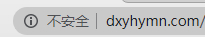
- 审查元素,有图片的地址是http的,修改为https
- ssl_protocols TLSv1 TLSv1.1 TLSv1.2; #使用该协议进行配置。
- #ssl_protocols SSLv2 SSLv3 TLSv1; #这个配置浏览器会显示不是安全连接